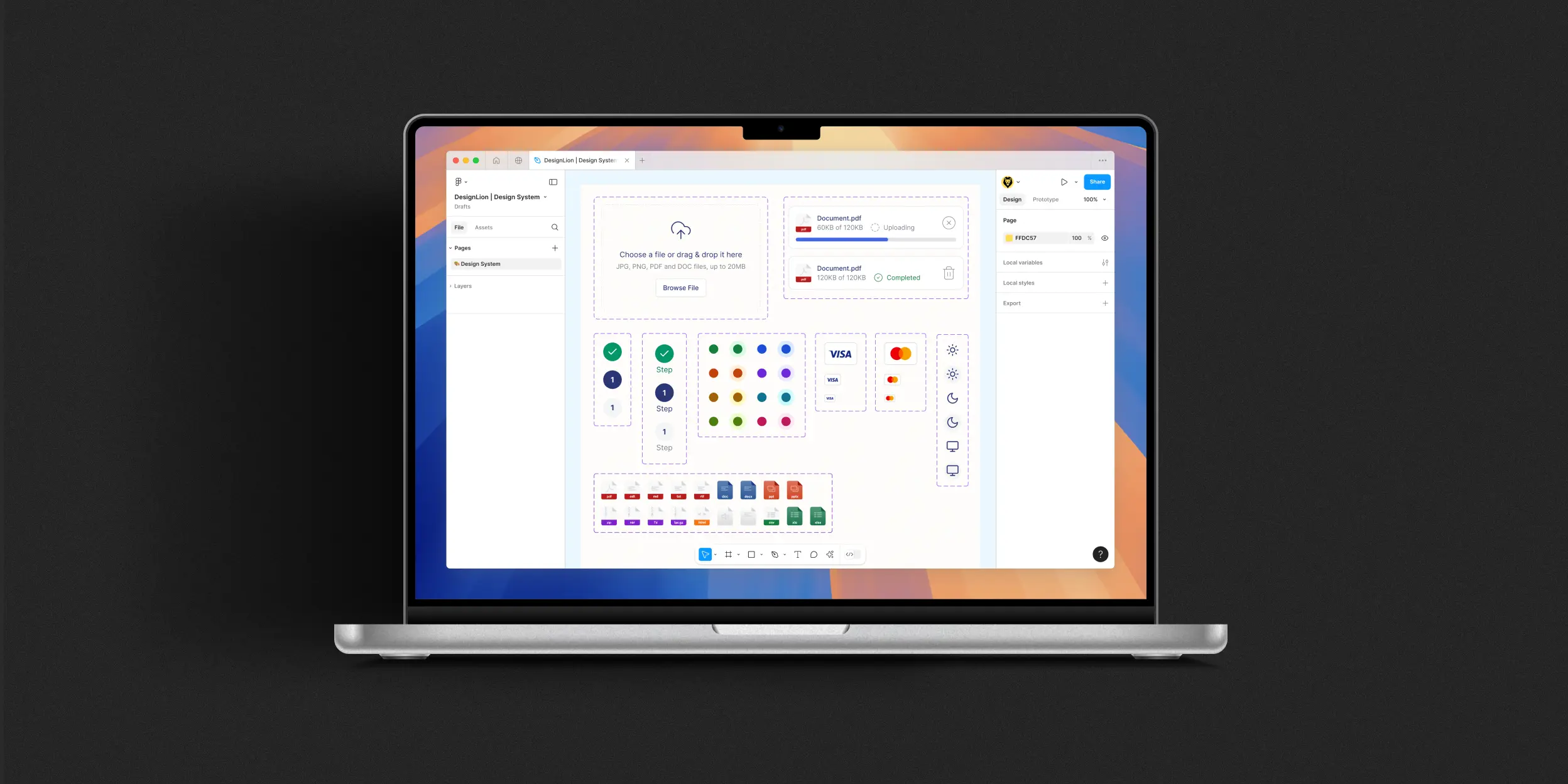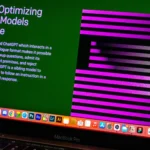Design systems are the backbone of consistent, scalable, and efficient product design. They serve as a single source of truth for teams, ensuring that every button, icon, and layout aligns with your brand’s identity. Figma, with its collaborative nature and powerful features, is the ideal tool for creating a robust design system. Let’s walk through how you can build one that stands the test of time.
1. Start with the Foundation: Define Your Brand’s Visual Language
A design system begins with a strong foundation. This includes defining your brand’s typography, color palette, and grid system. In Figma, create dedicated pages for these foundational elements to ensure everyone has easy access.
-
✍️ Typography: Use Figma’s text styles to define headings, subheadings, body text, and captions. Include variations like bold, italic, and different sizes.
-
🎨 Color Palette: Set up a library of primary, secondary, and neutral colors. Leverage Figma’s Color Styles to maintain consistency across projects.
-
✏️ Grids and Layouts: Define grid systems for various screen sizes, ensuring responsiveness and alignment.
2. Build a Component Library
Components are the heart of a design system. These reusable building blocks ensure that your designs remain consistent while saving time.
-
Buttons: Create primary, secondary, and tertiary button components. Include variations for hover, active, and disabled states.
-
Icons: Use Figma’s Vector Network to design scalable icons or import them from libraries like Iconify.
-
Form Elements: Design text fields, checkboxes, radio buttons, and dropdowns. Group them into a dedicated “Forms” section for easy access.
By organizing components into clear categories (e.g., Navigation, Media, Forms), you’ll create a library that’s intuitive and easy to navigate.
3. Utilize Figma’s Variants for Flexibility
Figma’s Variants feature is a game-changer for managing component states. Instead of creating separate components for every variation, Variants allow you to group them under one parent component. For example:
-
A button component can include states like default, hover, active, and disabled.
-
A card component can have variations for image alignment, shadow styles, or call-to-action placement.
4. Document Everything
A design system is only as useful as it is understandable. Use Figma’s collaboration tools to document how and when to use each element.
-
Component Usage: Add notes or tooltips explaining the purpose and limitations of each component.
-
Design Principles: Include a section outlining your brand’s design philosophy and guiding principles.
-
Do’s and Don’ts: Visual examples can help clarify the right and wrong ways to use components.
5. Leverage Figma’s Team Library
The Team Library feature in Figma lets you share your design system across projects and teams. By publishing your components, colors, and text styles, everyone on your team can access the latest version without manual updates.
-
Version Control: Regularly update and maintain your library to reflect evolving design needs.
-
Feedback Loop: Use comments to gather feedback and make improvements collaboratively.
6. Test and Iterate
Even the best design systems need refinement. Use Figma’s prototyping and user testing tools to validate your components in real-world scenarios. Gather feedback from designers, developers, and users to ensure the system meets everyone’s needs.
-
Prototyping: Create interactive prototypes to test workflows and component behavior.
-
Collaboration: Involve developers early to ensure that your components translate seamlessly into code.
7. Embrace Plugins for Efficiency
Figma’s rich plugin ecosystem can supercharge your design system workflow. Here are a few to consider:
-
Stark: Ensure accessibility compliance by checking contrast ratios and simulating visual impairments.
-
Content Reel: Populate your components with realistic placeholder data.
-
Similayer: Quickly select and edit similar layers or components.
Why Figma is the Perfect Tool for Design Systems
Figma’s cloud-based nature makes it easy to collaborate in real-time, ensuring everyone stays aligned. Its powerful features—from Variants to Team Libraries—make managing a design system straightforward and scalable.
At DesignLion, we specialize in helping teams craft design systems that drive consistency and innovation. Whether you’re starting from scratch or refining an existing system, we’re here to guide you every step of the way. Let’s build something extraordinary together.
— The DesignLion Team