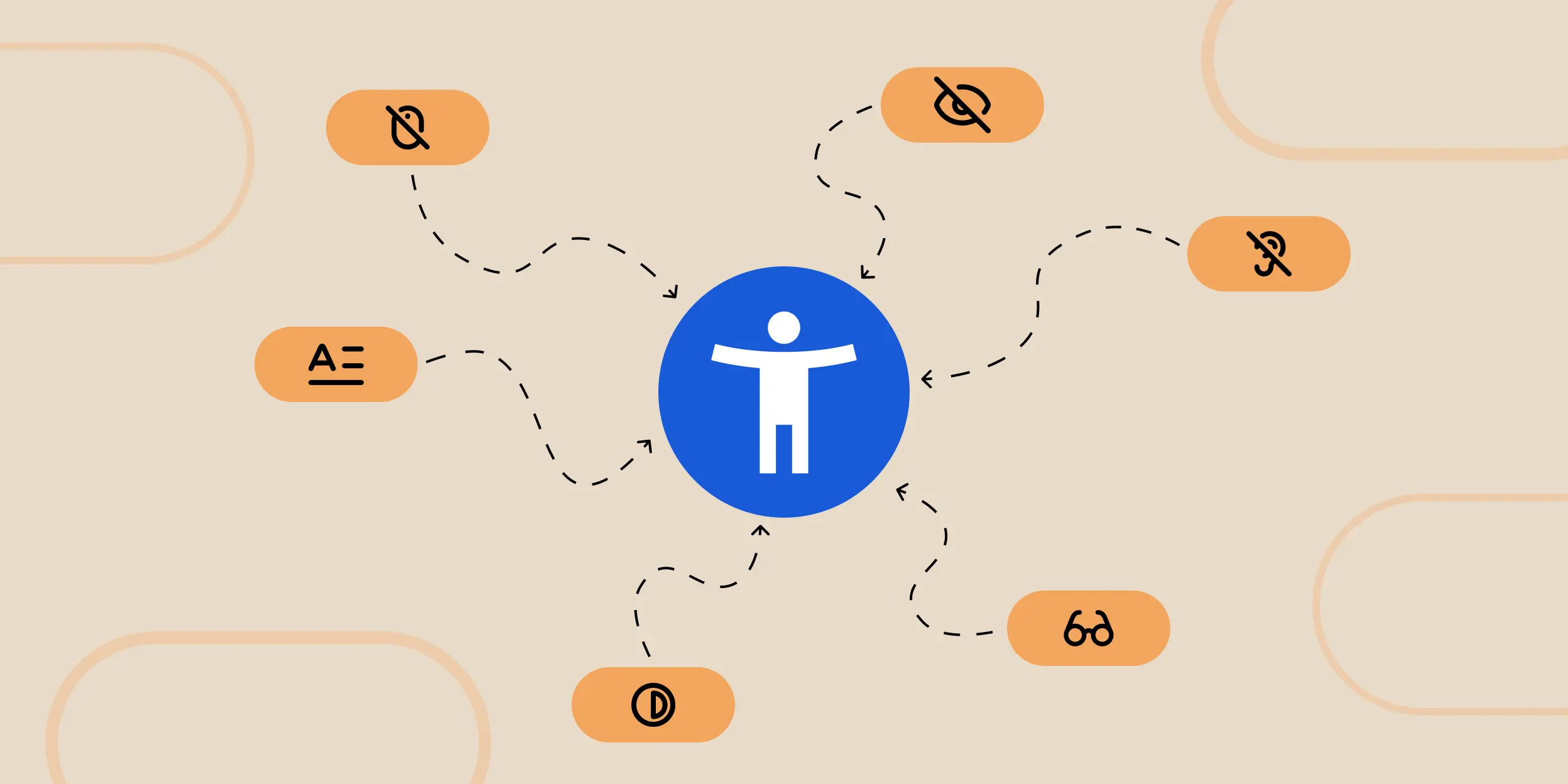Hey there, fellow designers and app enthusiasts! At DesignLion, we’re all about creating experiences that are not just beautiful but also meaningful and inclusive. Today, we want to talk about something that’s close to our hearts: accessibility in mobile app design. Let’s dive into why accessibility isn’t just a buzzword but a game-changer for your app.
What is Accessibility, Anyway?
In simple terms, accessibility is about making your app usable for everyone, including people with disabilities. This means considering:
-
Visual impairments: Designing for users who might be blind or have low vision.
-
Hearing impairments: Ensuring users with hearing loss can still engage.
-
Motor disabilities: Making navigation easy for those with limited mobility.
-
Cognitive challenges: Crafting interfaces that are intuitive and distraction-free.
Accessibility isn’t just about compliance; it’s about empathy and innovation.
Why Should You Care About Accessibility?
Let’s be real. Making your app accessible benefits everyone, not just users with disabilities. Here’s why:
-
Reach a Bigger Audience: Over 1 billion people worldwide live with some form of disability. Making your app accessible opens the doors to a massive untapped audience.
-
Boost Usability: Ever used a voice assistant to send a text while cooking? Features designed for accessibility often become universally loved conveniences.
-
Be Legally Compliant: In many countries, accessibility isn’t optional; it’s the law. Think of it as protecting your brand from costly lawsuits while doing the right thing.
-
Enhance Your Brand: Users remember brands that care. Building an accessible app says, “We see you, and we’re here for you.”
How to Nail Accessibility in Mobile Apps
Creating an accessible app might sound like a big task, but trust us, it’s totally doable. Here’s how:
-
Design with Contrast in Mind: Use high-contrast color combinations to make text and buttons readable. For example, light gray on white? Hard pass. Black on white? Chef’s kiss.
-
Support Screen Readers: Make sure your app’s content is compatible with screen readers like VoiceOver (iOS) and TalkBack (Android). Add descriptive labels to buttons and images.
-
Create Big, Tappable Targets: Tiny buttons are a pain—literally! Keep touch targets at least 44×44 pixels. Your users’ thumbs will thank you.
-
Add Text Alternatives: Not everyone can see images or icons. Use alt text to describe what’s happening. If your app uses video, include captions and transcripts.
-
Test with Real Users: The best way to know if your app works for everyone? Ask! Involve people with disabilities in your testing process.
-
Use Accessible Fonts: Avoid fancy, hard-to-read fonts. Stick to simple, legible typefaces and ensure text can be resized without breaking the layout.
-
Provide Multiple Navigation Options: Not everyone can swipe or tap. Offer alternatives like voice commands or keyboard shortcuts.
How to Nail Accessibility in Mobile Apps
Thankfully, you don’t have to start from scratch. Here are some tools we love:
-
WCAG Guidelines: Your go-to manual for accessibility standards.
-
Accessibility Scanner (Android): Identifies potential accessibility improvements in your app.
-
Stark Plugin: A lifesaver for checking contrast and designing accessible color schemes in Figma or Sketch.
-
AXE DevTools: Great for spotting accessibility issues in your app’s code.
Final Thoughts
At DesignLion, we believe that inclusive design makes the world (and your app) a better place. Plus, when you make accessibility a priority, you’re not just following best practices; you’re leading the charge in creating apps that everyone can enjoy.
So, let’s roar together and make accessibility the heart of mobile app design. Ready to get started? Hit us up—we’re here to help you design the future, one inclusive app at a time!