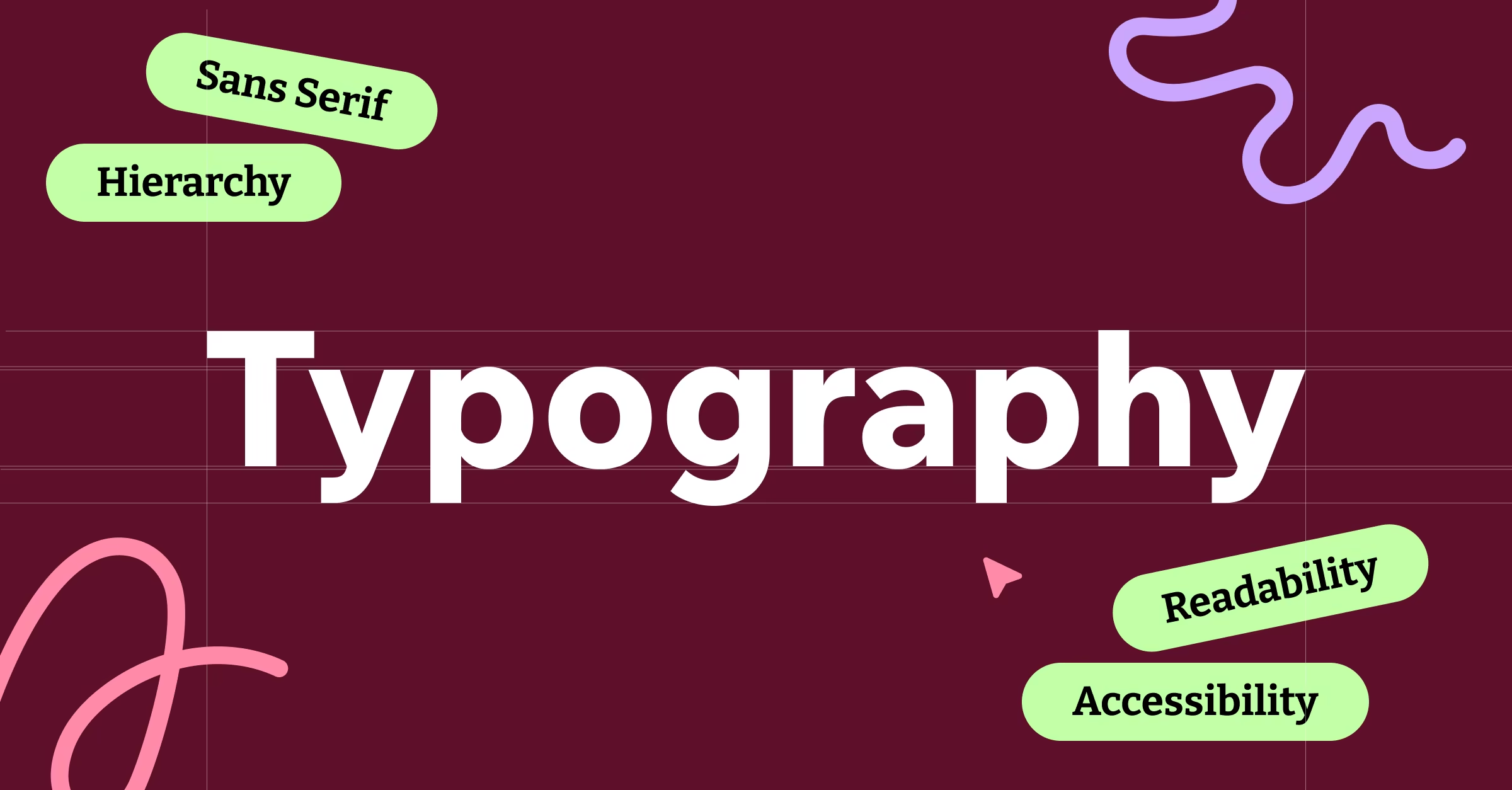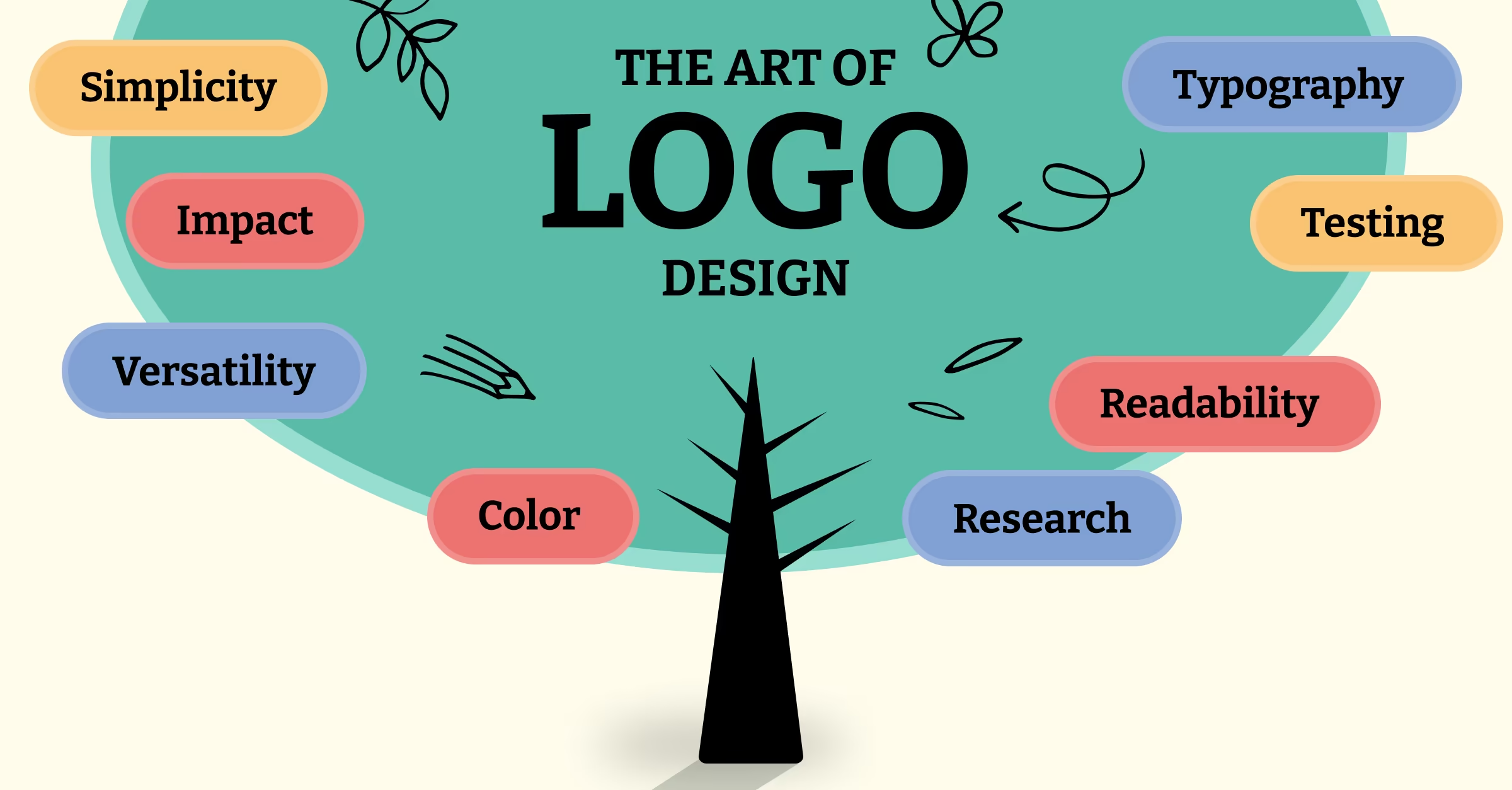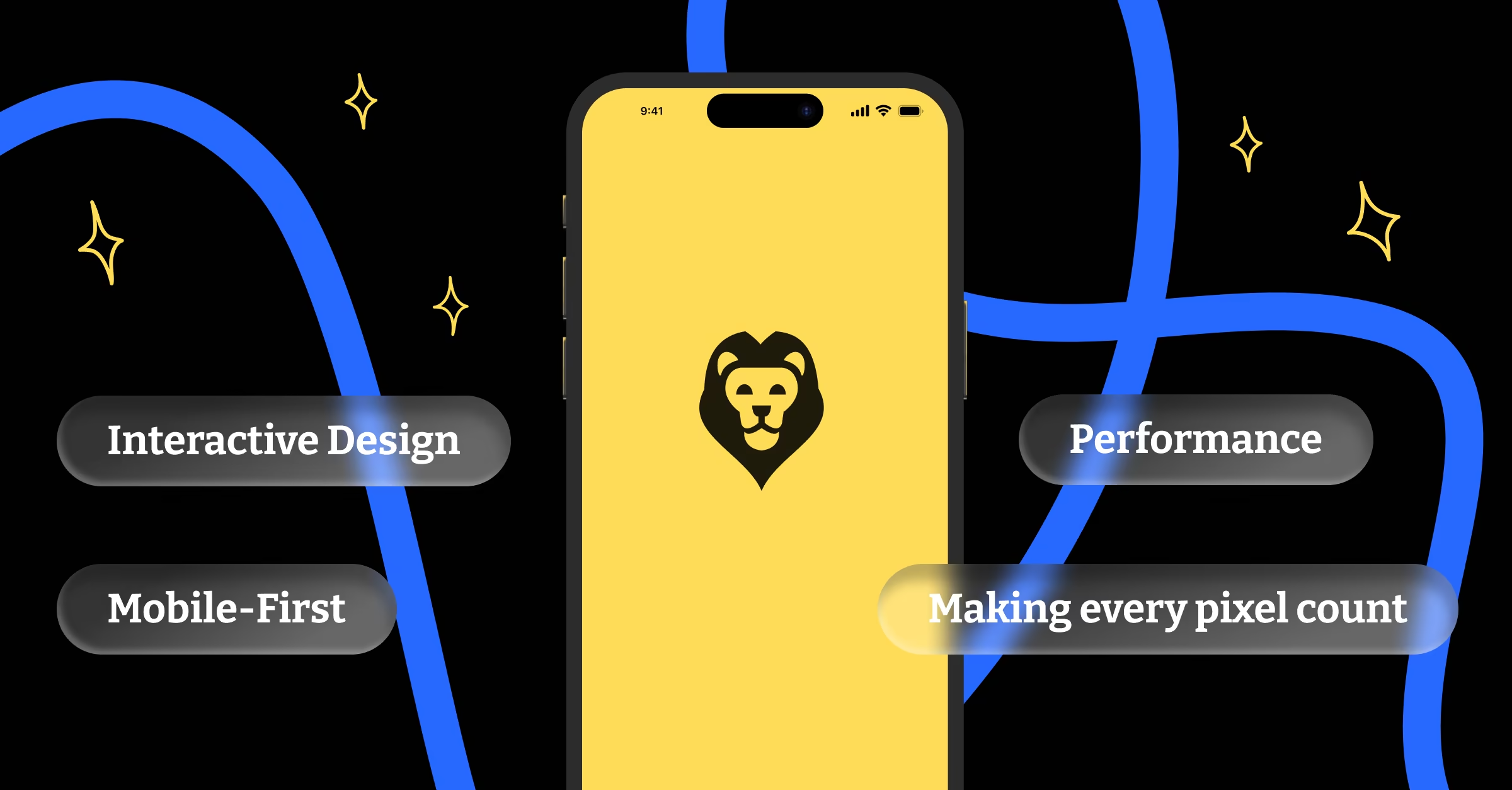Typography is the voice of your design, and most websites sound like they’re speaking through a mouthful of marbles. After years of designing everything from fintech dashboards to artisanal soap e-commerce sites at DesignLion, I’ve learned that good typography can make mediocre content shine, while bad typography can make brilliant content completely unreadable.
Web typography is like cooking with unfamiliar ingredients in someone else’s kitchen. You think you know what you’re doing until you realize that fonts render differently across devices, browsers, and operating systems. That carefully crafted typographic hierarchy that looks perfect on your MacBook might turn into a hot mess on your user’s Android phone.
The Technical Foundation: Web Fonts and Reality
Web fonts revolutionized digital typography, but they also introduced new challenges. Loading custom fonts means additional HTTP requests, increased page weight, and the dreaded flash of invisible text while fonts load. It’s like ordering a fancy coffee and having to wait five minutes while they grind the beans, except your users won’t wait that long.
Font loading strategies can make or break the user experience. Font-display: swap allows text to render immediately with fallback fonts, then swaps in custom fonts when they load. This prevents the blank text problem but can cause layout shifts that are jarring for users.
We typically use font subsetting to reduce file sizes, loading only the characters and weights we actually need. A full font family with multiple weights and character sets can easily exceed 1MB, which is massive for mobile users on slow connections. Subsetting can reduce this to under 50KB without sacrificing design flexibility.
Variable fonts are changing the game by allowing multiple weights and styles in a single file. Instead of loading separate files for regular, bold, and italic, a single variable font file can provide the entire range. It’s like having a Swiss Army knife instead of carrying separate tools for every task.
Hierarchy: The Art of Visual Information Architecture
Typographic hierarchy is like being a good tour guide. You need to tell users where to look first, what’s important, and how to navigate through information without getting lost. Poor hierarchy is like having a tour guide who mumbles, points in random directions, and assumes you already know all the landmarks.
The traditional approach to hierarchy relies on size, weight, and spacing. Headings are larger than body text, important information is bold, and related content is grouped with consistent spacing. But web typography allows for more sophisticated approaches using color, contrast, and even subtle animations to guide attention.
We’ve found that establishing a clear type scale creates consistency across large websites and applications. Using ratios like 1.25 or 1.5 to determine font sizes creates harmonious relationships between different text elements. It’s mathematical harmony that your users feel even if they can’t articulate why the design feels “right.”
Line height and spacing are often overlooked aspects of hierarchy. Dense text feels urgent and cramped, while generous spacing feels luxurious and easy to read. The context should determine your approach. A news website might use tighter spacing to fit more content above the fold, while a luxury brand might use generous spacing to convey premium quality.
Readability: The Science of Not Making People’s Eyes Hurt
Readability isn’t just about choosing legible fonts. It’s about understanding how people actually read digital content. Most web users don’t read; they scan. They look for keywords, bullet points, and visual breaks that help them quickly determine if content is worth their time.
Line length is crucial for comfortable reading. Lines that are too long force readers’ eyes to work harder to track from the end of one line to the beginning of the next. Lines that are too short create choppy rhythm and frequent eye movements. The sweet spot is typically 45-75 characters per line, including spaces.
Contrast ratios matter more in typography than anywhere else. The WCAG guidelines recommend 4.5:1 contrast for normal text and 3:1 for large text, but these are minimums. Better contrast improves readability for everyone, not just users with vision impairments.
We always test readability in various lighting conditions and on different devices. That subtle gray text that looks sophisticated on your calibrated monitor might be completely illegible on a phone screen in bright sunlight. Readability testing should happen in real-world conditions, not just in perfect office environments.
Responsive Typography: Making Words Work Everywhere
Responsive typography goes beyond just making text smaller on mobile devices. Different screen sizes and viewing distances require different typographic approaches. Text that’s comfortable to read on a desktop monitor might be too small on a phone or too large on a tablet.
Viewport units like vw and vh allow typography to scale with screen size, creating fluid type that responds smoothly to different screen sizes. But this approach requires careful testing because text that’s perfectly sized on a laptop might become enormous on a large desktop monitor.
We use a combination of media queries and fluid typography techniques to create type systems that work across devices. Base font sizes are set using relative units like rem, then adjusted at specific breakpoints to optimize readability for different screen sizes and contexts.
Mobile typography often requires larger font sizes than desktop equivalents because phones are held closer to the face, but the viewing angle and context are different. Reading while walking or in bright sunlight requires higher contrast and larger text than reading in a controlled office environment.
Brand Personality Through Typography
Typography choices communicate brand personality before users read a single word. A law firm using Comic Sans would undermine credibility, while a children’s toy company using dense, academic serif fonts would feel disconnected from their audience.
Serif fonts traditionally convey authority, tradition, and sophistication. They work well for publications, financial services, and luxury brands. But the quality of serif rendering on screens has improved dramatically, making them viable for more web applications than in the past.
Sans-serif fonts feel modern, clean, and approachable. They’ve dominated web design for years because they render clearly at small sizes and various screen resolutions. But the ubiquity of sans-serif fonts also means they can feel generic without careful selection and implementation.
Display fonts and custom typography can create strong brand recognition, but they require careful implementation. Custom fonts should enhance readability and user experience, not sacrifice them for style. A beautiful custom font that’s illegible at small sizes or loads slowly will hurt the user experience regardless of how well it represents the brand.
Performance: Speed as a Typography Feature
Font loading performance directly impacts user experience and SEO rankings. Google’s Core Web Vitals include metrics that are affected by font loading, making typography performance a business consideration, not just a technical one.
Font preloading can improve perceived performance by starting font downloads earlier in the page loading process. Critical fonts used above the fold should be preloaded, while fonts used lower on the page can load normally.
Font fallbacks need careful consideration to minimize layout shift when custom fonts load. Matching the metrics of fallback fonts to custom fonts reduces jarring changes when the swap occurs. Tools like Font style matcher help optimize fallback font styling to closely match custom fonts.
We use font loading strategies that prioritize content display over perfect typography. Users can read content immediately with system fonts, then benefit from brand typography when custom fonts load. This approach prevents the blank page problem while maintaining design integrity.
Accessibility: Typography for Everyone
Typography accessibility goes beyond just making text large enough to read. It includes considerations for users with dyslexia, cognitive impairments, and various vision conditions that affect reading comprehension.
Certain fonts are designed specifically for improved readability for users with dyslexia. While the scientific evidence for “dyslexia fonts” is mixed, design choices like increased character spacing, distinctive letter shapes, and avoiding certain letter combinations can improve readability for all users.
Animation and motion in typography need careful consideration for users with vestibular disorders. Text that moves, fades, or transitions can cause discomfort or disorientation for some users. Respecting the prefers-reduced-motion media query allows users to disable problematic animations.
All-caps text is harder to read because it eliminates the shape variations that help with word recognition. While all-caps might work for short headlines or labels, it should be avoided for body text or any content that requires sustained reading.
Advanced Typography Techniques
CSS has evolved to support sophisticated typography techniques that were previously only possible in print design. Features like initial-letter for drop caps, text-wrap for improved line breaks, and advanced OpenType features allow for richer typographic expression on the web.
Variable fonts enable dynamic typography that responds to user preferences or environmental conditions. Text could become bolder in bright lighting conditions or adjust weight based on reading distance. These capabilities are still emerging but represent the future of adaptive typography.
Typography animation can enhance user experience when used thoughtfully. Subtle animations can guide attention, provide feedback, or create delight without interfering with readability. The key is using motion to support content, not distract from it.
Measuring Typography Success
Typography effectiveness can be measured through various metrics including reading time, comprehension rates, user satisfaction, and task completion rates. A/B testing different typographic approaches provides data-driven insights into what works best for specific audiences and content types.
Heat mapping tools reveal how users actually interact with text content, showing which sections get attention and which are ignored. This data can inform decisions about hierarchy, spacing, and content organization.
User feedback specifically about readability and content comprehension provides qualitative insights that complement quantitative metrics. Understanding why users struggle with certain content helps identify specific typography improvements.
Good web typography is invisible. When users can easily consume content, understand information hierarchy, and complete tasks without fighting with the interface, typography is doing its job. The goal isn’t to win design awards for creative font choices; it’s to create seamless experiences that serve users while expressing brand personality. Typography should work harder than a coffee shop WiFi connection, reliably supporting the user experience without drawing attention to itself through either brilliance or failure.